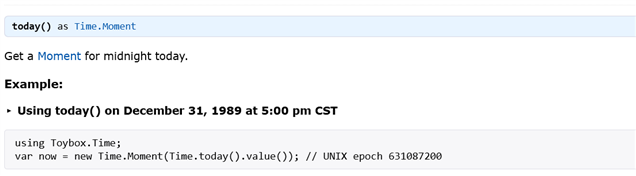I'm trying to figure out when was midnight "here". The obvious answer seems to be Time.today() at first sight, but then I ask: where?
Time.today() returns a Moment and not a LocalMoment, but does that make sense? For Time.now() I understand, that it's the same moment anywhere on the globe, but the midnight was at a different time depending on the timezone, shouldn't today() return a LocalMoment?
Or does it return the "UTC Moment" of midnight in the "current" timezone of the device? If this is the answer, then is there a way to set the timezone of the simulator or it always uses the timezone of the OS?