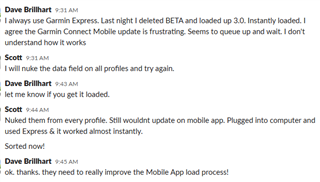I've given up using the Garmin Connect Mobile App to update my CIQ apps. It generally eventually works. I haven't figured out the process. Seems to go into a holding pattern in the "Queue" for some amount of time. I'm not sure if it immediately downloads to my EDGE and then waits for a reboot? Or just takes 10-20 mins before it decides to go grab the new bits? Garmin Express is instant. Anyone know what goes on behind the covers or a technique to get it to update quicker using the mobile app?