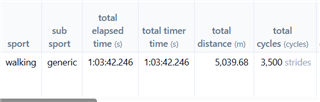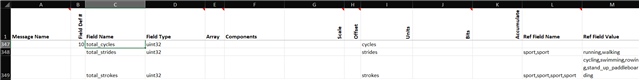I noticed that newer devices (my oldest is fr245) that record a walking/running session automatically record the total steps and it is displayed in the cadence section in Connect (both in web and the mobile app). So I thought that as an effort to reduce crashes caused by too many fit fields (and adding settings to disable recording for some field groups) I might as well remove my custom total steps session field. (Though it looks like I still need the lap field, as I don't see steps for the laps)
My question is: do we know if the steps are automatically recorded on all devices that have steps counter (which I think is probably all CIQ watches) or are older devices that don't (in that case I'll not remove the field for those)
Bonus question: what is the nativeNum for steps? (I know Connect doesn't use it, but if I'll keep it for old devices it might be useful for other platforms)