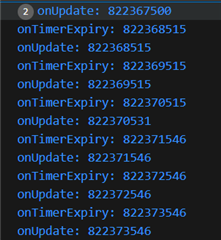Hi,
My app implements a background task, glance and widget.
When the simulator starts in glance mode, my AppBase derivation is initiated twice. The first is stopped immediately, the second than persists.
Here is the log of the function calls. I don't use onStart, and I have also excluded the entries made by the background instance:
29.3.2025 10:13:12: EvccApp: initialize 29.3.2025 10:13:12: EvccApp: getGlanceView 29.3.2025 10:13:12: EvccApp: onStop 29.3.2025 10:13:13: EvccApp: initialize 29.3.2025 10:13:13: EvccApp: getGlanceView
What could be the reason for the class to be instantiated twice? Is this a simulator thing?
This only happens for the glance. When I change the Glance Launch Mode in the simulator to start right into the widget, the class is instantiated only once.