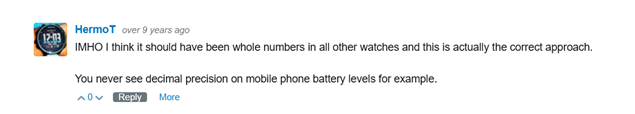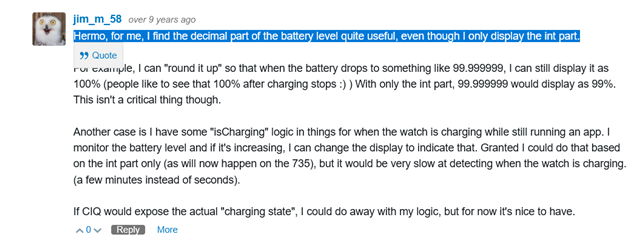Can anyone give me a hint why this code does not work as intended on newer devices?
var myStats = System.getSystemStats();
var battraw = myStats.battery.toFloat();
var batt = 0.0; // battery percent
batt = Lang.format( "$1$%", [ battraw.format( "%2.4f" ) ] );
System.println("Batt: " + batt);
Output Fenix 8 simulator:
Batt: 43.4567%
Output Fenix 8 real device:
Batt: 43.0000%
Output Fenix 7 simulator:
Batt: 43.4567%
Output Fenix 7 real device:
Batt: 43.4567%
Only 1 per cent accuracy on the Fenix 8 - full accuracy on the Fenix 7 - Why?