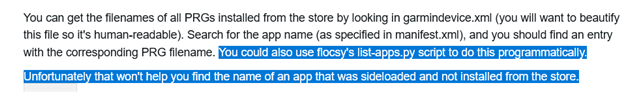Hi everyone,
I'm working on an application that reads some watch parameters as input, including HR and accelerometer data. I've encountered an issue while testing the app on the Venu SQ2: the device sometimes gets stuck and doesn't read any parameter.
This seems to happen particularly after turning the watch off and on again. From the .fit file generated by the app, I can see that all parameters remain set to NULL for the entire duration of the recording.
Has anyone else experienced similar issues with the Venu SQ2? Do you have any suggestions on how to fix this?
The watch is updated to the latest firmware version.
Thanks in advance!