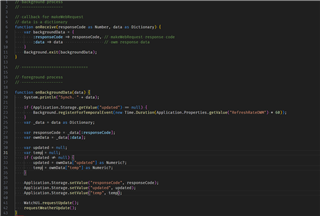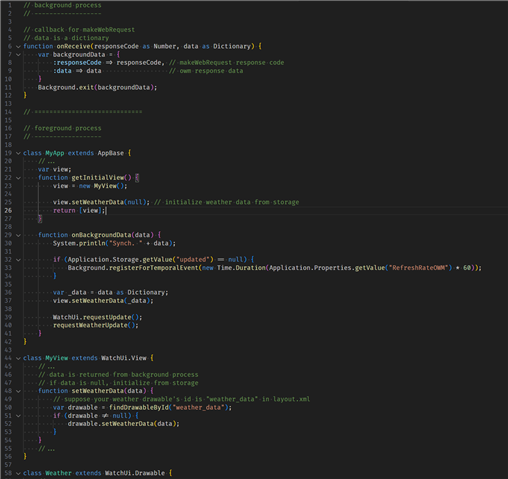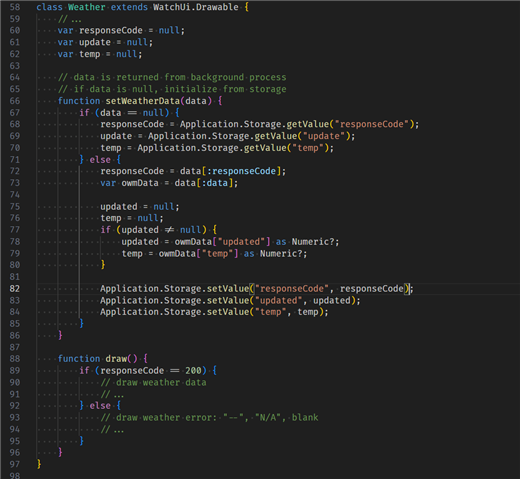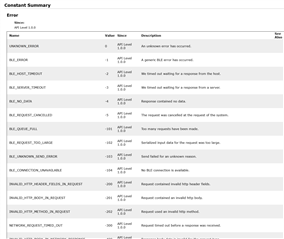Hello.
Is there a way to make a short message on the watch when I turn off the connection (mobile data)?
I'm using OWM data, currently I'm using
if (!System.getDeviceSettings().phoneConnected) , but this only solves the problem with BLE.
I still need to solve
var Settings = System.getDeviceSettings();
if (Settings has : connectionAvailable) {.
Or if there is a better way, for example Communications.makeWebRequest?
Then please give an example of how to solve this problem.
Thank you