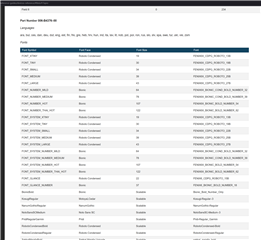Hi,
Is anyone here using vector fonts?
From the documentation it is not really clear to me how to use the different options.
If I set :face => "RobotoCondensedRegular" and :size to a value, I do get a result.
But what are :font and :scale for?
My goal is to get a scaled downed version of Graphics.FONT_TINY. I tried to pass in Graphics.FONT_TINY as :font and the scale as :scale, but only get null.
Is there a way to set it to give me a scaled down version of what Graphics.FONT_TINY is on that device?