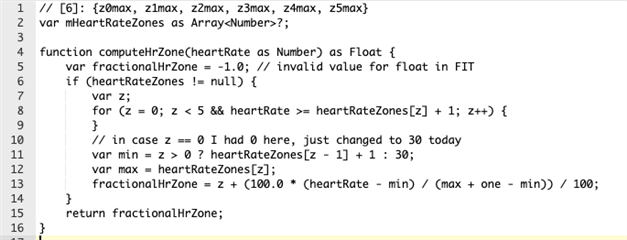Hi all,
I don't understand how Garmin calculate current Heart Zone value in it's system default DataField.
I tried to develop the same "algorithm" based on my current Heart Zones but I can't get the same results...
See below an example:
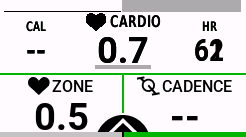
Instant HR value is 62bpm.
The simple algorithm I've made gives me I am in Zone 0.7
Default device (I am using an Edge 840) calculation gives me Zone 0.5
My Heart Zones are the following:
Zone 0: 0 - 91
Zone 1: 92 - 109
Zone 2: 110 - 127
Zone 3: 128 - 145
Zone 4: 146 - 164
Zone 5: 165 - 183
Based on those values, my algorithm looks more precise... but I really do not understand how Garmin gives me 0.5 for the same bpm value (62).
Any idea?