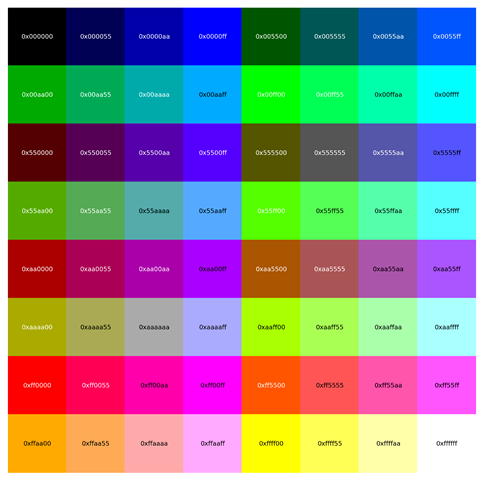Hello,
noobie here, wanting to get an animation going. I got a couple of pngs with indexed colours from the Garmin 64 palette (to be specific for the descent mk2s). One of those works great as my background picture (dithering="none"). I made a gif out of them, but using the Monkey Motion tool, the colours get reduced. (The generated animation for the descent mk3 looks better.)
(
I also tried using ffmpeg to get a .y4m, but Monkey Motion gives me:
„An unknown error occurred: Index 126380 out of bounds for length 126380“)
Alternatively, I could just update the pngs on a timer, but I bet the monkey c animation implementation is much more efficient than that. So before I reinvent the wheel out of frustration, any tips?
MRE
Download the attached png, make a copy of it (so you got test0.png and test1.png) and run
ffmpeg -i test%d.png -pix_fmt rgb8 -y output.gif
Plug that gif into monkey motion and choose descent mk2s as device