Hi all,
I am new to IQ development so forgive the stupid question.
I am building a Complex DataField for my Edge and I want to reproduce the classic "ICON" + "TITLE" Garmin Label.
Something like this to be clear:
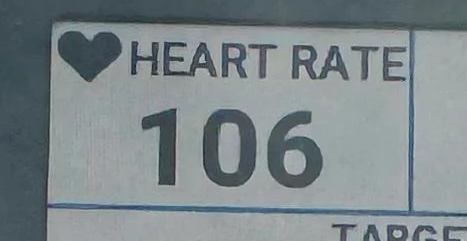
As far as I understood, label such as "HEART RATE" should be defined in the layouts.xml file.
Icons such as the heart (I am using an svg image, not a font) should be defined in the drawables.xml files as <bitmap>
Is that correct?
If so, is it possibile to combine those 2 elements into one .mc class and extends WatchUi.Drawable so that I can simply use them as a single resource into my main view?
Hope my question is clear...
Thanks for helping!


