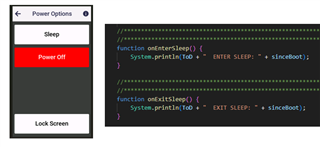These functions aren't called in an EDGE-based data field, when the device is put to sleep or wakes up from sleep. Either using the SLEEP Power Option. Or just letting it go to sleep by itself after a few minutes in STOPPED state.
Apparently a lot of users don't power off their EDGE device between workouts/rides. I've implemented a timer that does the trick for what I need to do. But it would be nice to be informed of the sleep state transition on EDGE devices. In case Garmin monitors this group. This isn't a bug. Just a feature request.