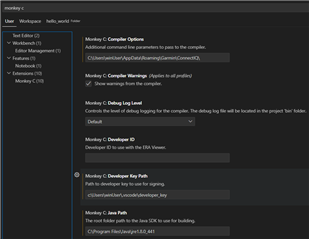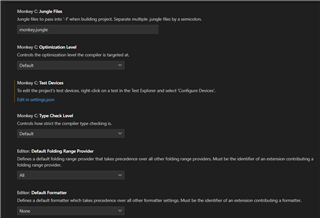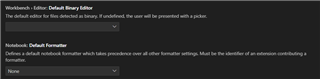Hello everyone, I am new to the Garmin developer world. I would like to start with watch faces, but unfortunately, I am struggling with the Monkey C extension.
Whenever I take the simple example from the project start and try to compile or build the project file to start the watch simulation, I get the following error:
**ERROR: The -f command line option is incompatible with the options -x, -m, -z, and source files.**
I have already spent many hours with ChatGPT trying to fix this error, but without success. Can anyone help me with a working solution?
Did I miss something?
Here is my process:
1. Installed Visual Studio Code.
2. Installed the Connect IQ Monkey C extension.
3. Installed and integrated the SDK.
4. Created a project without any custom code.
5. Tried to build and simulate the simple example = error.
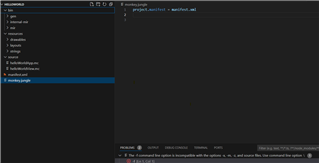
Thank you for your help.