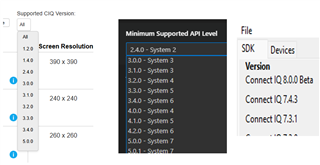Thanks for the amazing insight into the world of Glances and Widgets. This is new to me, and amazingly complex and compelling. Since behavior depends on generation, I started to look into Device compatibility.
My 2 y/o Forerunner 955 is an API 5.0.0 device. This seems to be the very latest, even on the most recent Garmin Watches like the Fenix 8 (the VSC manifest editor suggests there is a 5.0.1 now). So my watch should be compatible with all of SYSTEM 7 and likely the upcoming SYSTEM 8 features? Is this correct?
So if I publish a data field for my watch, it'll be on an:
- API = 5.0.0 Device
- CIQ = 5.0.0 Device (CIQ # == API #)
- SDK = 7.4.3 code release
- SYSTEM 7 code release (SYSTEM # == SDK MAJOR #)
- Access to all SDK function
But if this data field were uploaded to an EDGE 1000 it would be:
- API = 2.4.0 Device
- CIQ = 2.4.0 Device
- SDK = 7.4.3 code release
- SYSTEM 7 code release
- Use "has" logic to avoid SDK features not available to this device