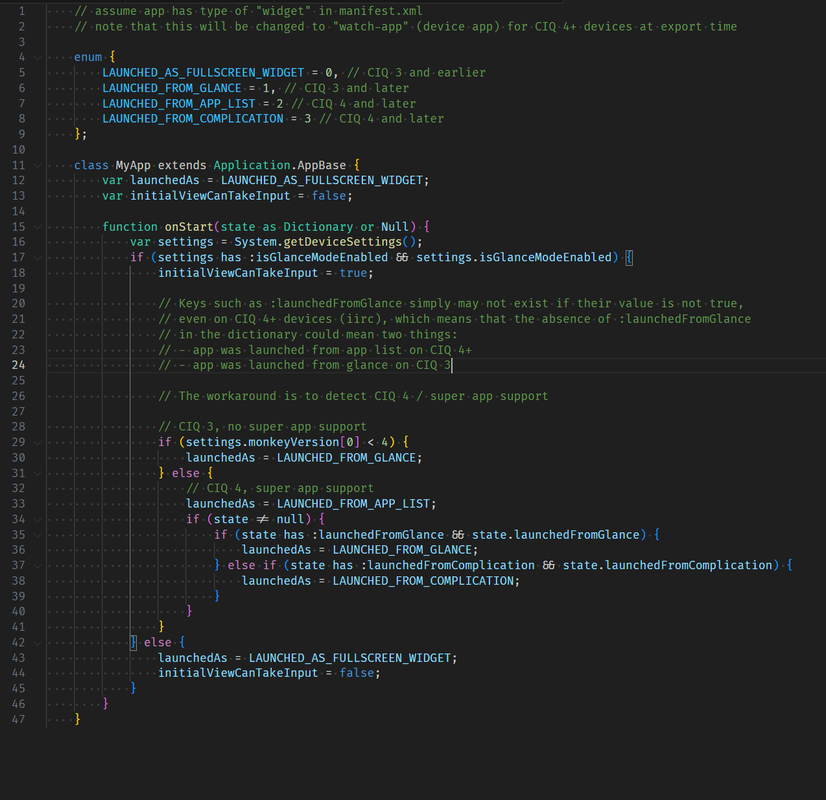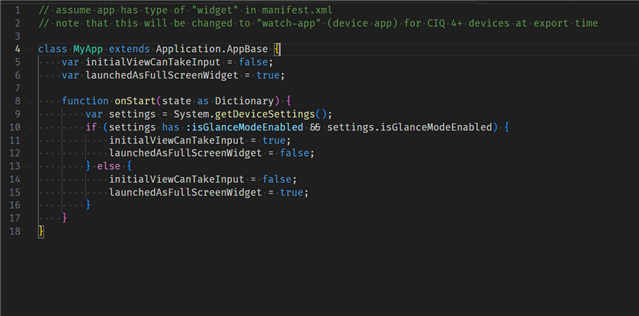A user asked for a Watch Widget that takes user input to record particular events throughout the day.
I'm confused since I've never written anything other than data fields, mostly for EDGE devices.
https://developer.garmin.com/connect-iq/core-topics/glances/#glances
1. I understand we can't use the Watch touchscreen to allow users to interact with our CIQ apps, right? We can on EDGE devices.
2. I also read here that we can't even use the buttons, since they are dedicated to device functions. Is that true? FlowState described a sketchy hack that really isn't viable.
So, is there a reasonable way to allow a user to interact with a Widget to submit a selection. Say for example the widget offers 4 choices for the severity of an event. They somehow pick from the 4 and hit select. It records the timestamp and selection. Very basic request. I'm just not sure if we can do that in a CIQ Widget.
The next question is: what can we do with the accumulation of inputs? I'm thinking one or both of these:
- The widget could show the results. Allowing the user to scroll to an input view -vs- a summary view for the day.
- Write to a FIT file maybe but I'm not sure widgets have a way to SAVE a FIT file to Garmin Connect?