I wanted to see what would happen if I overlaid an image with varying transparency (PNG) on top of my base image. This is the PNG that I'm loading (via simple layout/bitmap) reference.
I was surprised at how pixelated the resulting image looks in the Vivoactive 5 simulator:
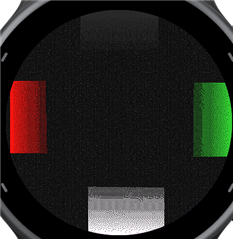
The black gradient doesn't look nearly as bad as the other colors. While this is a completely made-up test, I'm wondering if there is anything I can do to improve these results? For example, if I turn off dithering completely:
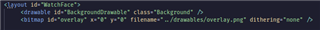
I end up with MUCH worse results:

Thanks,
Craig



