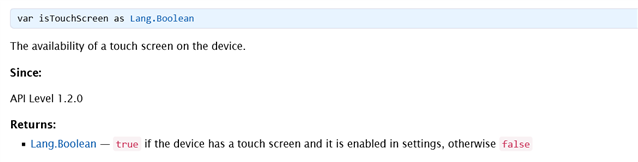I have been contacted by some users of one of my data fields that are reporting that some touch functionalities are not working for Fenix7 and 7pro.
That works fine for physical Edge family, Venu2plus or FR965.
Apparently the users have enabled touch function correctly. As they started using the data field with firmware v 19.xx I don't know if this issue was present for earlier versions of not.
Has anyone observed same issue for these devices?