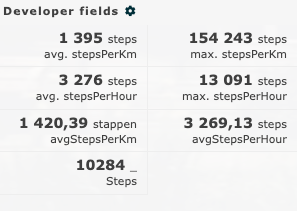I've successfully updated some custom session fields in a recorded activity using FitContributor and have them display in the garmin connect app, but I'm wondering if it's possible to also have these custom fields display on the watch screen after saving the activity - and have them appear on the summary screen, or All Stats. Is that possible ?