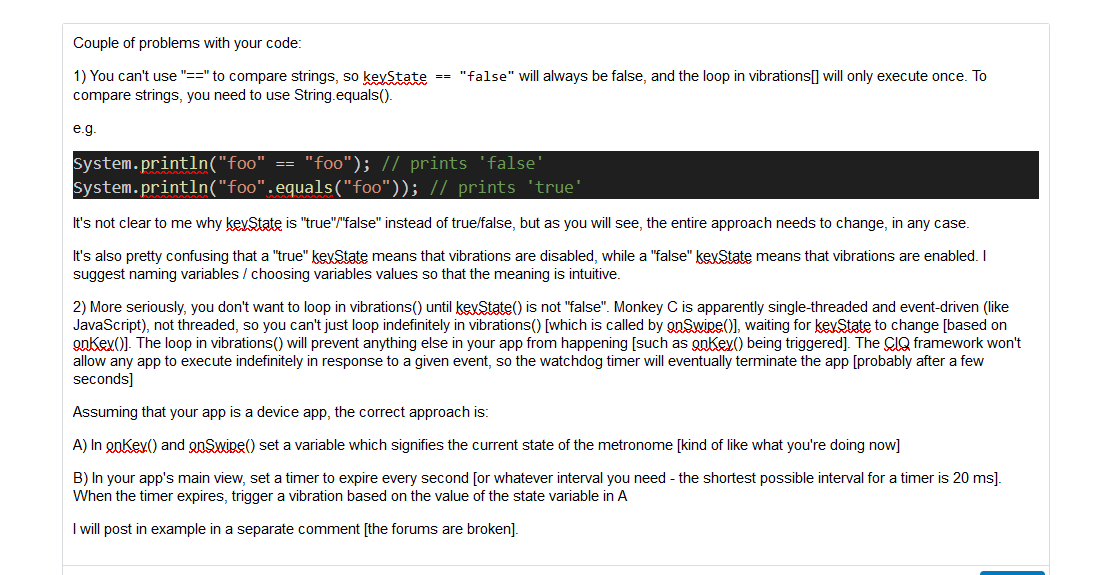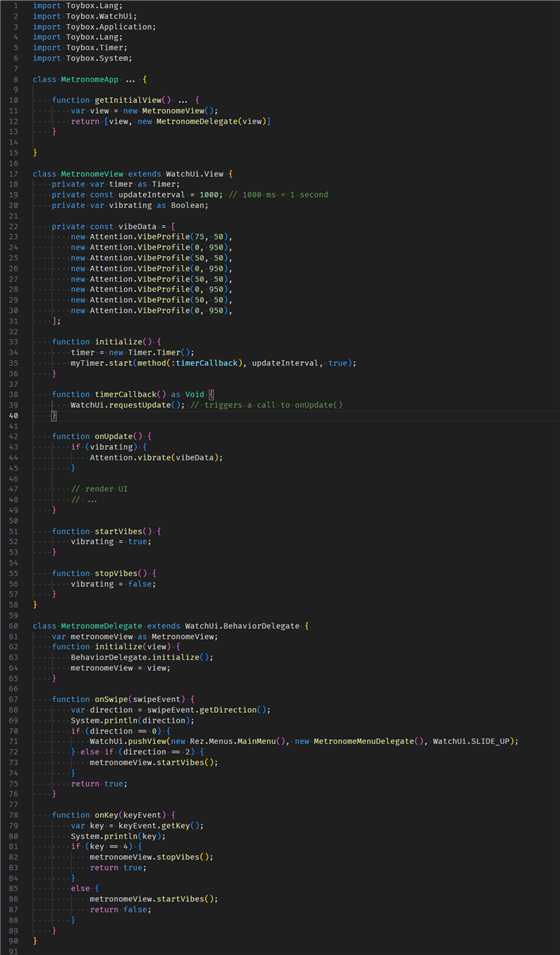Hey,
I'm trying to create a simple vibrating metronome for Garmin Venu 3. (No app available for this model in the store)
What I do (I suppose) in the code is: in MetronomeDelegate.mc I define keyState variable to false and set vibeData array with VibeProfiles. Next, if the right swipeEvent is executed I do the vibration while keyState is false. If keyState 4 appears the vibration should stop.
Expected result is that the vibration continiues until the button 4 is pressed. However what I'm expiriencing is only 4 vibrations defined in vibeData array.
Code:
import Toybox.Lang;import Toybox.WatchUi;import Toybox.Application;import Toybox.Lang;import Toybox.System;class MetronomeDelegate extends WatchUi.BehaviorDelegate { var vibeData = [ new Attention.VibeProfile(75, 50), new Attention.VibeProfile(0, 950), new Attention.VibeProfile(50, 50), new Attention.VibeProfile(0, 950), new Attention.VibeProfile(50, 50), new Attention.VibeProfile(0, 950), new Attention.VibeProfile(50, 50), new Attention.VibeProfile(0, 950), ]; var keyState = "false"; function initialize() { BehaviorDelegate.initialize(); } function onSwipe(swipeEvent) { System.println(swipeEvent.getDirection()); if (swipeEvent.getDirection() == 0) { WatchUi.pushView(new Rez.Menus.MainMenu(), new MetronomeMenuDelegate(), WatchUi.SLIDE_UP); return true; } else if (swipeEvent.getDirection() == 2) { keyState = "false"; vibrations(vibeData); return true; } else { return true; } } function vibrations(vibeData) { do { Attention.vibrate(vibeData); } while (keyState == "false"); } function onKey(keyEvent) { System.println(keyEvent.getKey()); if (keyEvent.getKey() == 4) { keyState = "true"; System.println(keyState); return true; } else { keyState = "false"; return false; } } }
Is there a way to make vibration work until button 4 is pressed?
Thank you for your answers in advance!
Best,
Mateusz