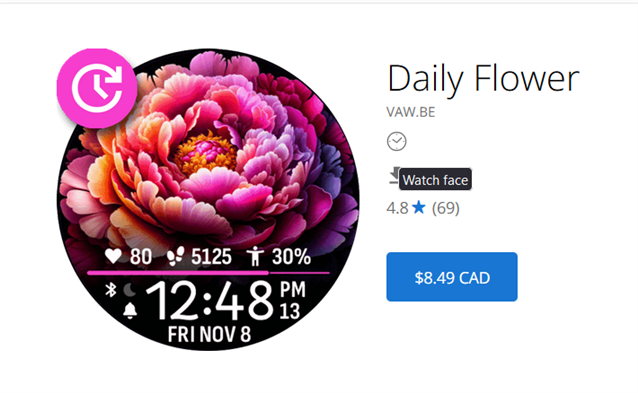The subject really says it all. I'm successfully downloading an image using makeImageRequest in a background process. I believe the image is stored in the graphics pool, and the background process has a reference to it as a Graphics.BitmapReference.
How then can I access this image from the main watchface view? I can't used Background.exit() to return the BitmapReference since it isn't one of the allowed types for exit(). It should be obvious how to do this, but I can't see how.
Thanks in advance for any help.
Michael