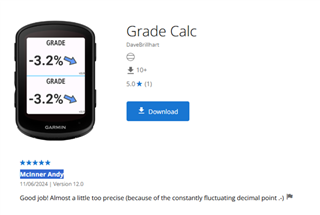hey is that you? I've released 12.1 so I couldn't reply. I'd like more than just integer values like Garmin does. But thinking maybe round it to the closest 0.5%? Think that might be better? I agree it is distracting to see the 0.1 resolution changing all the time.