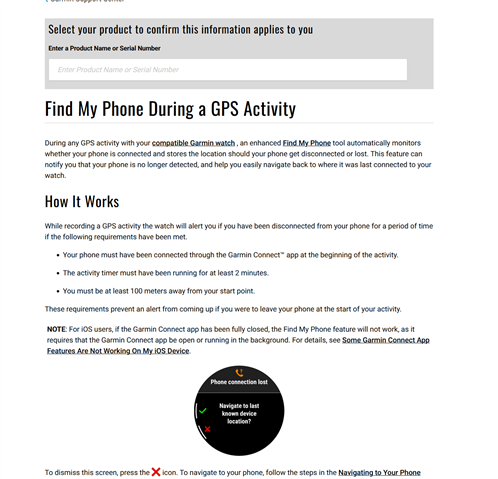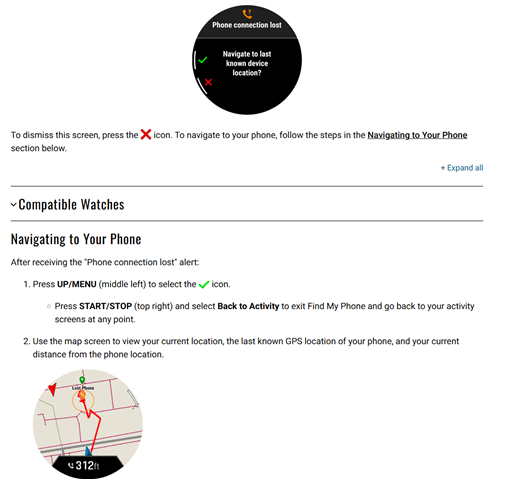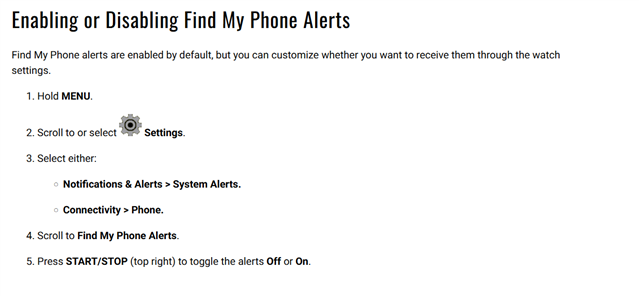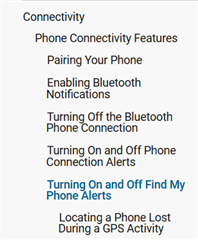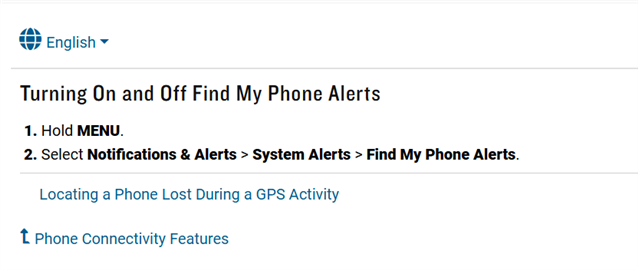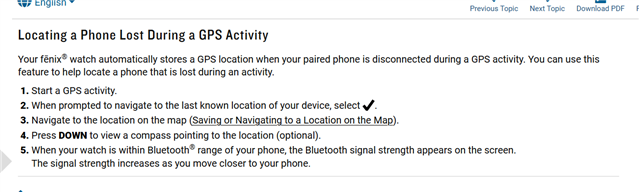Recently, over the past month or so, while running my app (raceQs) in the field on my Fenix7, I've encountered a new alert indicating a lost connection to the phone.
The issue is that this event terminates my running app. I suspect it may be related to the Settings > Notification & Alerts > System Alerts > Phone Connection option. However, I have been unable to replicate this behaviour in the lab. I've tried running my app and then isolating my phone, but I can't pinpoint the root cause of the issue.
Should I consider this expected behaviour that I need to inform my users about?
Is there any documentation on the service?