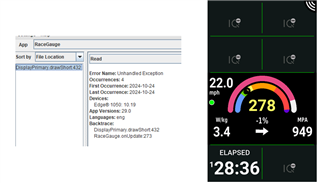I've never seen this behavior before. I made a last minute change to my RaceGauge data field. A simple error - in an if statement I checked if var > 0 and forgot to first check if var == null. Anyway, on my ride it crashed and instantly every other CIQ app, mine and 3rd party, all crashed. I rebooted my EDGE 1050. Same thing. Tried several times. Weird. That a data field's crash propagated to the entire CIQ subsystem. Is this an EDGE 1050 firmware bug or have you seen this kind of systemic CIQ fault propagation on other devices?