Hi community, I'm testing my Watch Face from a Beta version installed from IQ Connect. After the installation, I can see that for some reason the installation date is not being store properly in the Application.Storage.
This is my code:class MyWatchFaceApp extends Application.AppBase {
function initialize() {
AppBase.initialize();
}
...
function onAppInstall() as Void {
storeInstallationDate();
}
function onAppUpdate() as Void {
storeInstallationDate();
}
...
hidden function storeInstallationDate() as Void {
var epochInstalledOn = Application.Storage.getValue(INSTALLED_ON_DATE_STORAGE_KEY);
if (epochInstalledOn == null) {
var epoch = Time.now().value();
Application.Storage.setValue(INSTALLED_ON_DATE_STORAGE_KEY, epoch);
}
}
}
In the simulator, I can see that is working all the time. I'm deleting the watch face by pressing Simulator > File > Delete All Apps before each run, and all the time I can see the installation date being stored correctly, like below: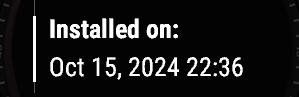
So, I have checked the watch logs and I found this:---
Error: Out Of Memory Error
Details: Failed loading application
Time: 2024-10-15T20:26:11Z
Part-Number: 006-B3291-00
Firmware-Version: '27.00'
Language-Code: spa
ConnectIQ-Version: 5.0.1
Store-Id: 3ff25bd7-09bf-412d-ae93-2bd2e23b1ce4
Store-Version: 1
Filename: EAFK2606
Appname: MyWatchFace
And the .SET file has a size of 198 bytes: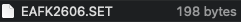
I've al so compared the simulator files and the olny thing I see a bit weird is that in the DATA folder of the simulator the files .DAT and .IDX exists, but not in the Watch's DATA folder.
Any take on this? What can be the issue here?

