My app (Pickleball AI) supports multiple languages with no issues but one of my users reported to me that custom data fields he sees in activity summary are in Portuguese while the rest of stats is in English (default ones):
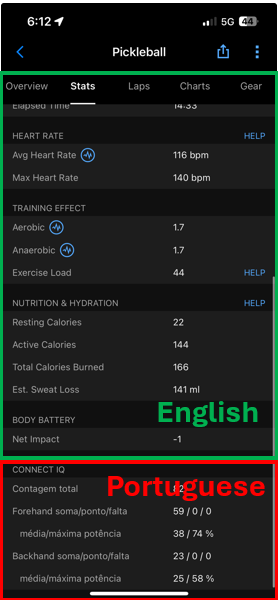
Language set on his watch (Forerunner 255 music running version 20.31) is English and language on his phone is as follows (iOS I guess):

The secondary language he has on his phone serves dual language keyboard (Google’s Gboard) in English and Portuguese.
In order to troubleshoot I recommended to switch primary language to something else and then back to English, same on the watch, restart apps etc. Then try to record a new activity but the issue persists. I’m not sure how to troubleshoot since I’m not familiar with iPhone behavior – tried to replicate it on my android but it works like a charm + is able to properly change/update the language of custom data fields for past trainings.
What is interesting is when I enter the activity via web browser and play around with my preferred language in Garmin Connect it does behave as expected -> When I select supported language everything is translated -> when I select unsupported language only custom data fields are kept in English:
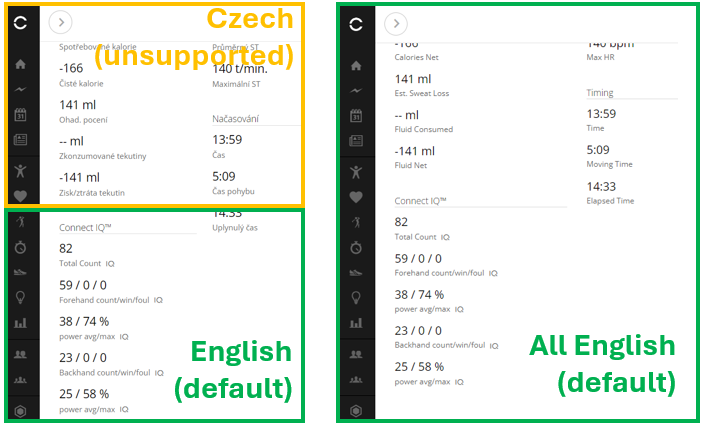
It looks like Garmin Connect on iPhone has trouble with handling dual language setting in iOS but before I report any bug I preferred to ask around in case I’m missing some setting. I would appreciate any tips to troubleshoot.
Btw. My app handles multilanguage support via resources as follows (default 'resources' folder contains same set of strings but in English language - default for my app):
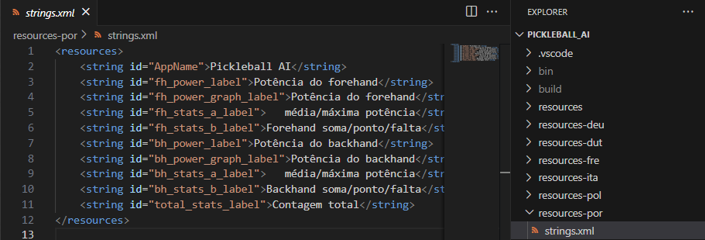
Strings are subsequently used to name custom data fields recorded by my app.
