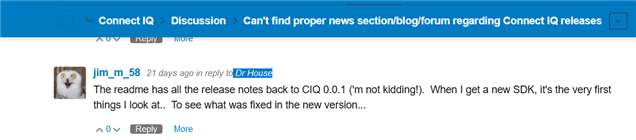https://developer.garmin.com/connect-iq/connect-iq-basics/app-types/
One example:
the app type overview shows that "Toybox.BluetoothLowEnergy" is available in "Watch Face" but not in "Data Field".
The API doc however states the exact opposite: https://developer.garmin.com/connect-iq/api-docs/Toybox/BluetoothLowEnergy.html