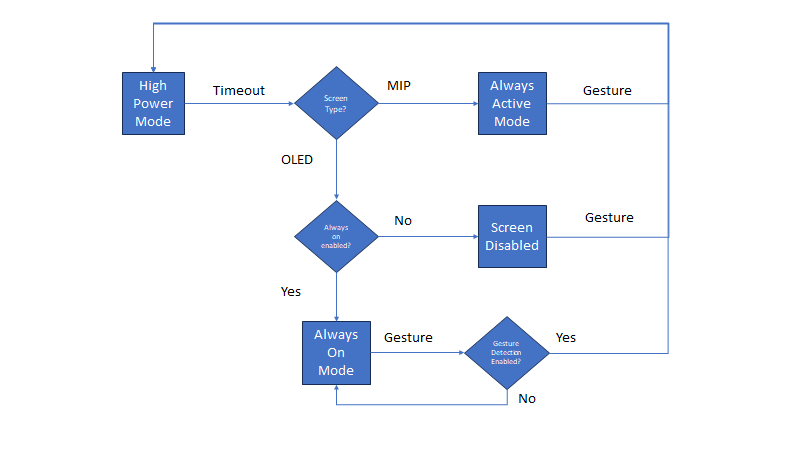I am poking around onPartialUpdate in a test watchface project. I am going watch model by model in the simulator and I am yet to find one that supports it (though I am checking AMOLED devices only). The code is:
var yes = (Toybox.WatchUi.WatchFace has :onPartialUpdate);
System.println(yes ? "Has it" : "Doesn't have it");
Building with the SDK 7.2.1.
I've gotta be missing something obvious here... is that that it's not supported on AMOLED watches?