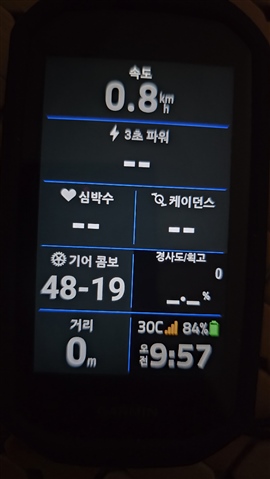
What color is the background black color of edge1050?
One user said to me, it's annoying thing...
I checked using if(background color == Graphics.COLOR_BLACK)
Please, let me know color code of the EDGE 1050 background.
added 2024. 08. 29. 21:36
One user tested background color 0x17181D instead of COLOR_BLACK.
The result is as follows,
Finally, he satisfied.


