I'm trying to use the Cryptography.Cipher class to decrypt a text I previously encrypted using the following configs: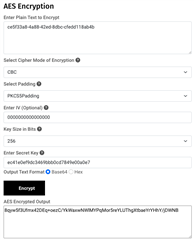
This is the code I have atm:
hidden function convertStringToByteArray(plainText as String) as ByteArray {
var options = {
:fromRepresentation => StringUtil.REPRESENTATION_STRING_PLAIN_TEXT,
:toRepresentation => StringUtil.REPRESENTATION_BYTE_ARRAY,
:encoding => StringUtil.CHAR_ENCODING_UTF8
};
var result = StringUtil.convertEncodedString(plainText, options);
return result;
}
hidden function convertByteArrayToString(byteArray as ByteArray ) as String {
var options = {
:fromRepresentation => StringUtil.REPRESENTATION_BYTE_ARRAY,
:toRepresentation => StringUtil.REPRESENTATION_STRING_PLAIN_TEXT,
:encoding => StringUtil.CHAR_ENCODING_UTF8
};
var result = StringUtil.convertEncodedString(byteArray, options);
return result;
}
function decryptKey(deviceId as String) as String {
var key = convertStringToByteArray("ec41e0ef9dc3469bbb0cd7849e00a0e7");
System.println(key.toString());
var iv = convertStringToByteArray("0000000000000000");
var cipher = new Toybox.Cryptography.Cipher({
:algorithm => Toybox.Cryptography.CIPHER_AES256,
:mode => Toybox.Cryptography.MODE_CBC,
:key => key,
:iv => iv
});
var encryptedString = convertStringToByteArray(deviceId);
var encryptedBytes = cipher.decrypt(encryptedString);
var result = convertByteArrayToString(encryptedBytes);
return result;
}But, when I call mu function like this:
I get an exception in the convertByteArrayToString function in var result = StringUtil.convertEncodedString(byteArray, options);.
> Error: System Error
> Details: Failed invoking <symbol>
I can't see anything wrong, but perhaps I'm doing something wrong, but I should get back my initial plain text ce5f33a8-4a88-42ed-8dbc-cfedd118ab4b.
Any take on this?
Thanks in advance for the help.
