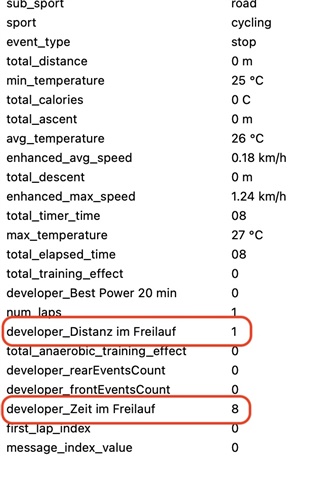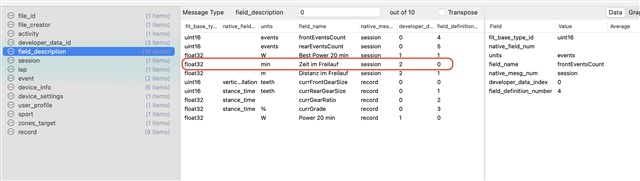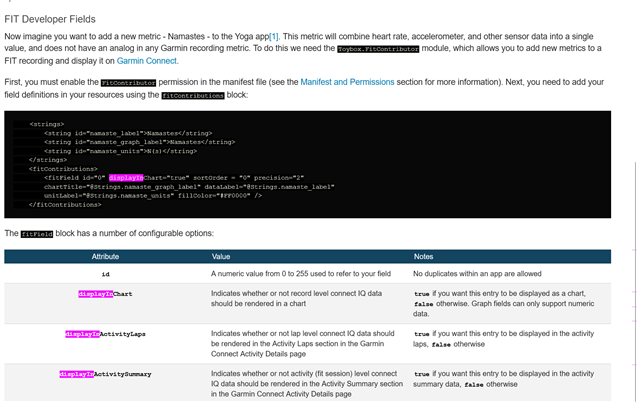Hello!
My first simple Datafield App is running on my Edge 1040 and working.
Now I would like to display the stat at the end of an activity in Garmin connect, like other apps:
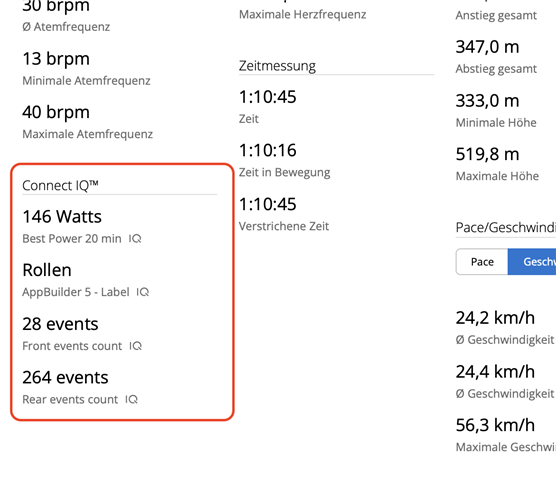
I would like to save the values:
Time with zero cadence
Distance with zero cadence
My datafield looks like this:
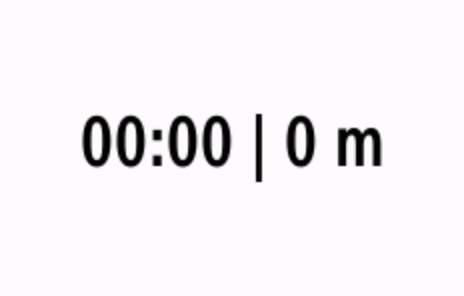
How can I add this info in the workout?
I think I need to Activity Recording?
https://developer.garmin.com/connect-iq/core-topics/activity-recording/
I use this xml:
<strings>
<string id="AppName">Rollzeit</string>
<string id="zeropower_label">Zeit im Freilauf</string>
<string id="zeropower_units">N(s)</string>
<string id="zerodistance_label">Distanz im Freilauf</string>
<string id="zerodistance_units">N(s)</string>
</strings>
and a second:
<fitContributions>
<fitField id="0" displayInChart="false" sortOrder = "0" precision="2" dataLabel="@Strings.zeropower_label" unitLabel="@Strings.zeropower_units"/>
<fitField id="1" displayInChart="false" sortOrder = "1" precision="2" dataLabel="@Strings.zerodistance_label" unitLabel="@Strings.zerodistance_units"/>
</fitContributions>
Is this so far correct? But how can I store the value at the end of the workout?
Thank you!