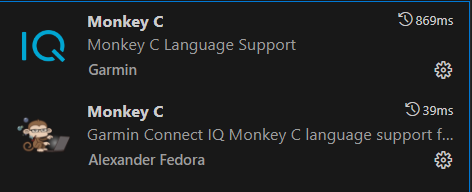Hello!
I try to create my own datafield. It should sum the time, where cadence and/or power is zero.
Should running on a Edge1040
I setup Visual Studio, install Monkey C and create first project. When I click on "Run without debugging" I choose the Edge1040 and the simulator start.
But there I have only a blank screen. I thought it will display the edge 1040?
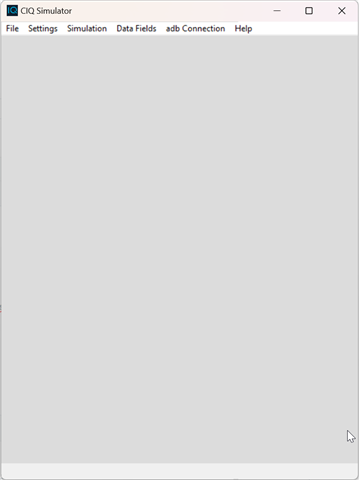
Is there a tutorial for a simple datafield on a edge 1040?
Thank you!