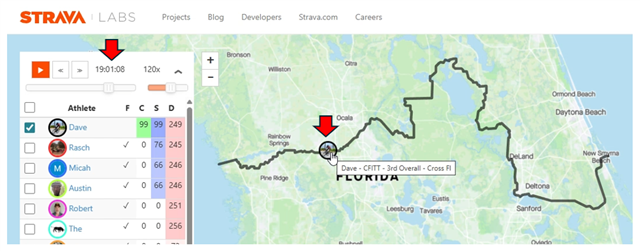I use tracking on my Garmin Inspire 2 tactical, but the downloaded version on Garmin Connect only shows the elapsed time since I started. Is it possible to get time-of-day for the mapping to show where I was and when? I'm sure that data must be in there somewhere!