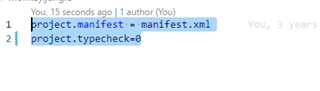Hello! In 2021, I made a watch face, then it was the era of "", now there is a different development environment, and all the functions work differently. I am trying to transfer my watch face to the new environment, but so far it is not working out very well. Swears at elementary things that seem to work in the help. For example:
using Toybox.Time;
class WatchWeatherView extends Ui.WatchFace {
public function onUpdate(dc)
{
var now = Time.now();
}
Ang get the error:

Error: Unhandled Exception
Exception: UnexpectedTypeException: Expected Number, given Object