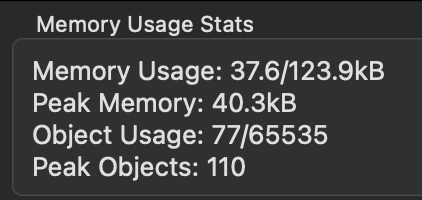Hi devs,
I continue to advance in the development of my WatchFace, I am using the onPartialUpdate event successfully to draw the seconds and so on in case of low power mode, etc... At this moment I want to measure the battery performance, if it is within a reasonable consumption or if it is draining the battery more than normal. So far I can only see the WatchFace diagnostics and the memory consumption and I think they are reasonable measurements, but as such the battery consumption, I don't know how to measure it. How can this be measured or monitored in the simulator?
Watchface diagnostics in Always-Active mode:
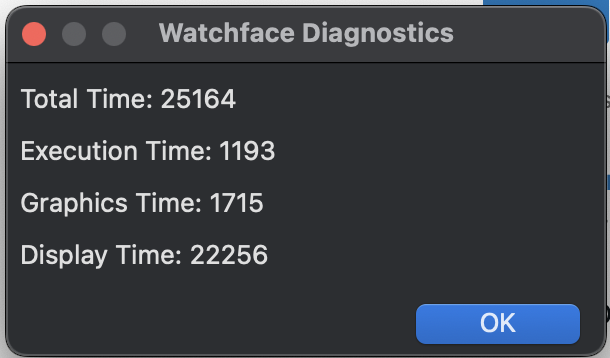
Memory usage: