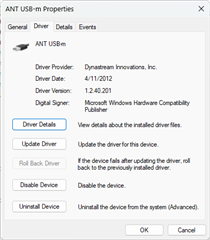Hi IQers,
I have several dogs and handlers being tracked using Garmin collars, Alpha 200i and I want to do my own IQ app that uses dog and handler metrics; location etc.
I can see my dog locations are being shown in the default app running on the instinct I have.
I have several questions.
1) Collar and Alpha basestation are connected via VHF; does the base then share the dog location via ANT+ to the watch?
2) I kind of assumed that the dogtracker was just another Sensor instance; but the API docs say nothing of that type of sensor.
3) If it is not a sensor; but it is connected via ANT; can I access the dog information via ANT or ANTPlus classes?
I don't see any API documentation WRT to dogtrackers; is this freely available or kept private by Garmin?
Any hints to get be started?
I have written IQ apps before; but not using dog trackers or ANT.
Thanks in advance,
Owain