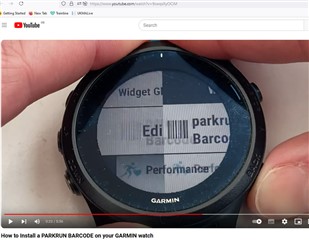I have all my details saved in Garmin Connect. The menu on my Garmin Forerunner 935 correctly shows the Parkrun Barcode as a menu item, and it is at the top of the list.
But, no matter what button I press from this point I cannot get my watch to display the barcode details. The YouTube demo show someone pressing the 'back' button, which then displays an 'edit' menu and then goes on to display barcode details.
At this same point, my watch displays Reorder (start/stop button) or widgets (back button)
Attached pic shows the demo transitioning from the parkrun barcode menu item to an edit menu item by pressing the back button, as mentioned.
I don't know what else I can try.
However, I do not see the 'edit' button, the menu just going from one thing to another and never displays the details saved in