The HTTP 403 Forbidden response status code indicates that the server understands the request but refuses to authorize it.
This status is similar to 401, but for the 403 Forbidden status code, re-authenticating makes no difference. The access is tied to the application logic, such as insufficient rights to a resource.



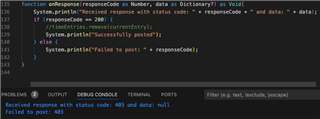
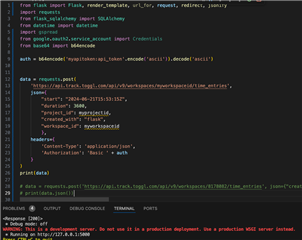
 but not exactly sure how to use this to troubleshoot.
but not exactly sure how to use this to troubleshoot.