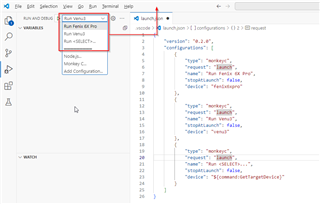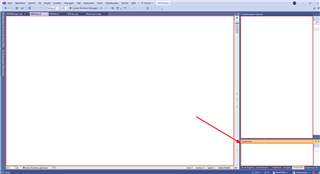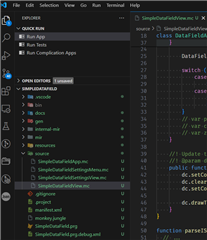This is a VS Code IDE question:
Can I somehow display the list of launch configs in the toolbar? I want to always show the explorer and I do NOT want to show launch configs somewhere in the window (I could do that by drag&drop the run & debug tab around) but to show the available run configs in the toolbar.
Is that somehow possible?