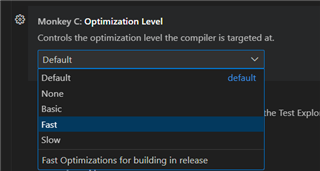Is there a complete description of the optimization options of monkey c compiler? Or could anyone here explain them?
-O,--optimization <arg>Optimization level [0=none, 1=basic, 2=fast
optimizations, 3=slow optimizations] [p=optimize
performance, z=optimize code space]