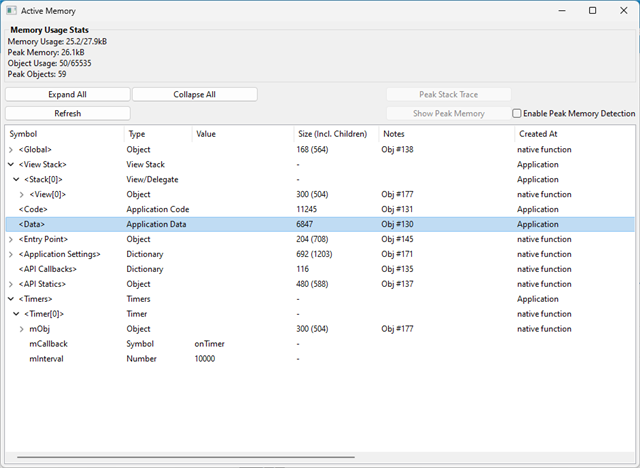Hi,
On my quest to support more and more devices I have taken on the FR745 this evening. It seems that on the FR745 there is less memory available for glances than on other glance devices I tested so far (Epix Gen 2, Venu 3S, FR265). My app makes web requests to a third party server, and the response is relatively large, too large for the FR745 to process it in the glance. So I need to implement the glance differently and only show static information.
How could I implement such different behavior. Is there a way to check in the code how much memory is available? Or have code execute only for certain device types? Only way I could think of right now is to have a property in the device-specific resource folder, that tells me I should do something different. Is that the way, or is there something better?
Regards, Robert