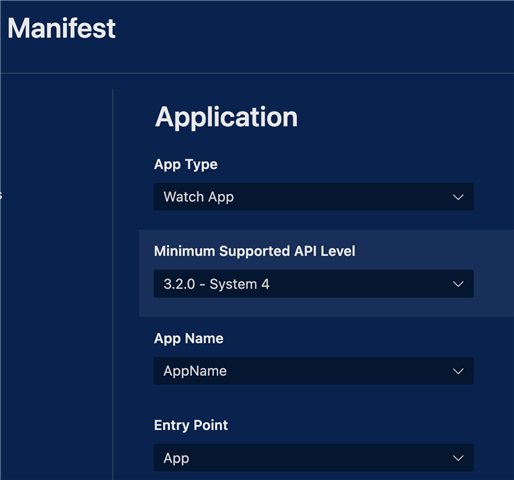Hi everyone,
I'm currently developing a companion app with ios and android, and i want to send a message from the phone app, then it should open a pop up on the watch to start a timer for max 22 minutes. i'm currently using Background.requestApplicationWake(), it works but somehow the watch app closes after 2 minutes due to inactivity i suppose. I want to know there is any tips to persist this ? Thank you guys :) (Actually i tested on Forerunner 255s , it closes after 2 minutes of inactivity and on Fenix 6, it doesn't close at all)