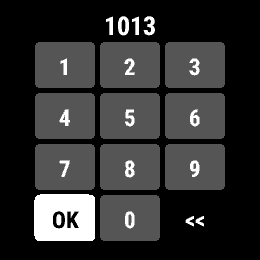In the app I'm working on am looking to add an input for a PIN number. It will be used for simple one-time authentication. The standard picker component is too clunky. I really like the input method on the wallet app.
Are there component libraries that are open-sourced that developers could use from standard Garmin apps or other cool sources to get good-looking user input components?
Cheers!