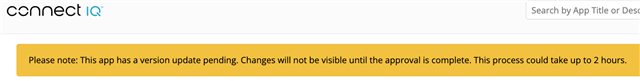I tried to release an update to my app today but was ultimately unsuccessful.
Garmin have sent me the following email:
An automated scan identified a security threat in the wristMT PRO app.
To access your app submission, make any necessary changes, and re-submit your app for approval, go to: XXXXXXXXXXX
My last successful update was only a few days ago. Todays update essentially extends 1 or 2 dictionary variables with some additional data but makes no changes to code structure or features beyond that.
I've tried three times now including on my Beta instance with the same result.
I can't fathom what "security threat" the tools have found and the email message is not exactly helpful with that regard.
Is anyone else seeing similar messages ?
Rick