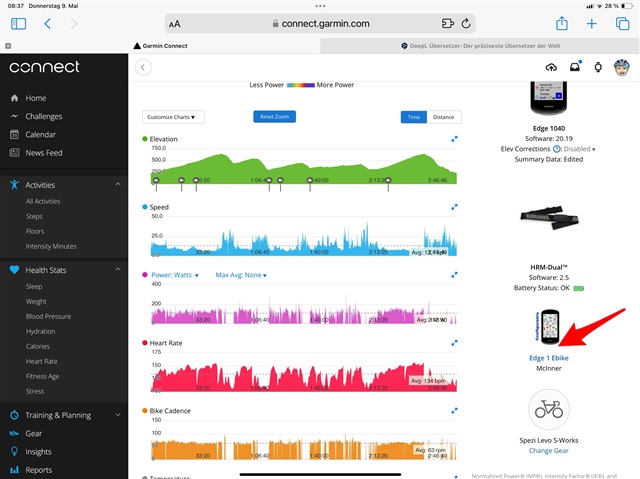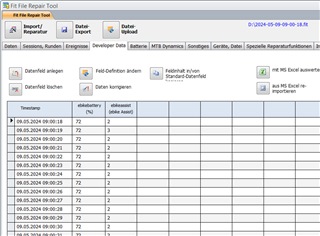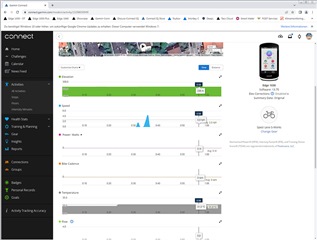Let's say I publish a data field that has a developer field "doughnuts earned". Assuming a user installs the data field, if that user later uploaded a .fit file (that is created elsewhere) that has the doughnuts earned field (and the same App ID as the data field), would it display in Garmin Connect?