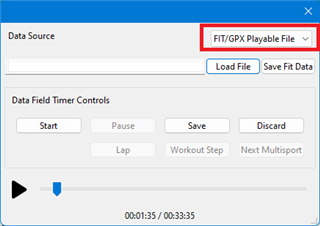Hi,
I tried to simulate the heart rate data and temperature data from Garmin Simulator but it does work for me. This is what I did:
1. I created an app which use ActivityMonitor to get the heart rate and SensorInfo to get the temperature.
This is my code for heart rate
var hrIterator = ActivityMonitor.getHeartRateHistory(1, true); var latestHR = hrIterator.next().heartRate;
and this is the code for temperature.
var sensorInfo = Sensor.getInfo(); var temp = sensorInfo.temperature;
In simulator I always get 80 for heart rate and null for temperature.
I tried 3 types of apps (Watchface, Widget and Application) and got the same result for all 3 types.
2. I exported my own activity from connect.garmin.com to .fit and .gpx formats. This activity definitely has heart rate and temperature data.
3. In Garmin Simulator I use the menu Simulation->Activity Data, then Data Source "Workout FIT File" and choose my file as shown in the screenshot below:
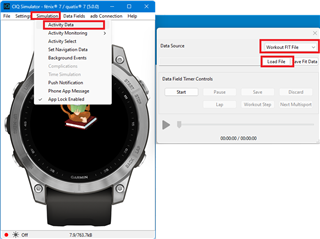
4. Press the start button and the timer start going and it looks like the simulator is showing the same duration as my activity.
I expected that heart rate and temperature will be updated from my .fit file.
By actual result is, that heart rate is still always 80 and temperature is null.
So my question is why it does not work and how to fix it.
Or maybe I am doing something wrong and what is the proper way to simulate heart rate changes and temperature changes?