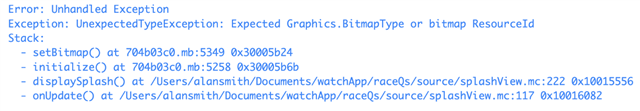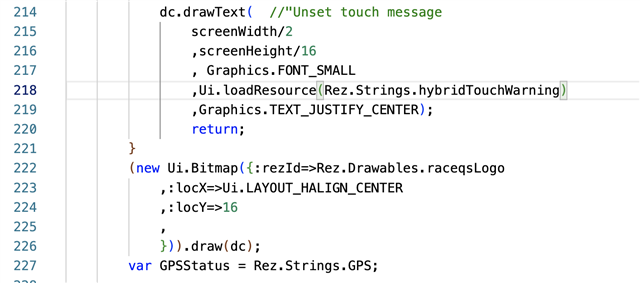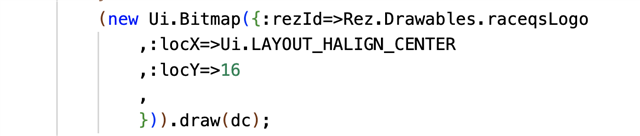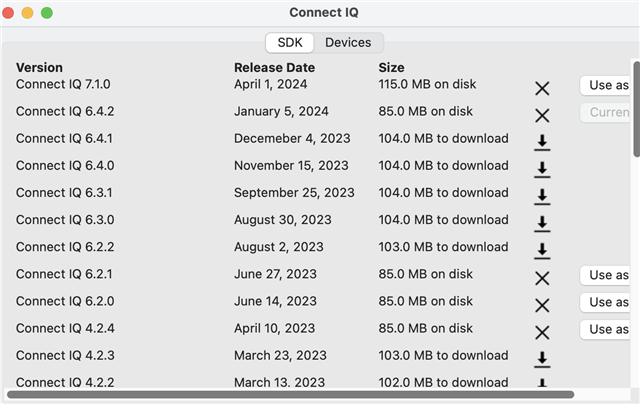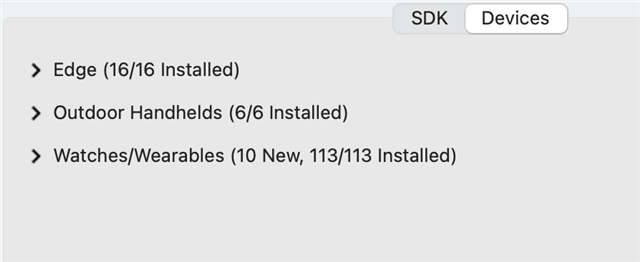II have returned after a few months to update my app with the new devices and while testing, received the following:
ERROR: fr165m: A critical error has occurred. Please re-run the Monkey C Compiler with logging enabled and file a report with the Connect IQ support team ([email protected]).
My question is: how do I enable logging in the compiler? I don't see that option in the Monkey C extensions settings. I have enabled Compiler warnings.
SDK 7.10, Mac Ventura 13.6.6
P.S. I get the same error when testing with my default device : fenix7 ERROR: fenix7: A critical error has occurred. so there's something odd happening
It compiles and runs fine on the (new) descentmk343mm
I'll revert to an older SDK and see what happens
Fenix 7 builds but crashes at run-time!
OK, found the command line to generate the log: --debug-log-level 3 --debug-log-output "log.txt"
Run, build failed, log generated and sent to Garmin Support.: [email protected]