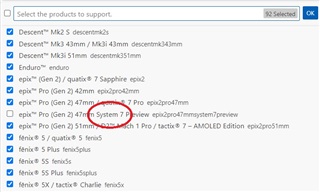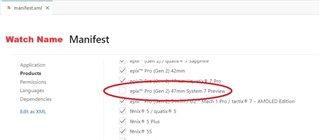Hi guys,
I developed my first watch-face and I was really excited to upload it to the store.
Though I prepared everything really good, I got a server error:
"Sorry, your message couldn’t be submitted because we’re having trouble communicating with our servers. Please try again later."
After trying again after a few hours, a day later and also 2 days later, I started to search the internet for solutions.
I also came across this forum where there were suggestions to change the network to a very fast one, try different browsers, delete cache, ....
After trying for over a week with multiple networks, devices, browsers, ... I have no clue what could be the problem.
I also wrote a mail to the dev-support but I do not get a response since almost a week.
Does anyone of you have a clue what could be the problem?
I would be very thankful for any hints!
Have a nice day, guys! :-)