Given that the Settings of Beta apps are not displayed in GCM, it would seem there's no way to Alpha test these features? (my eyes only).
Actually they do work with GCM. That's one…
I’m not talking about sideloading your beta app (pretty sure I did not use that word), I’m talking about downloading or installing your beta app from the store. I use the word Download since that’s the label of the big blue button on the store page that installs the app on your account.
Afaik and every time I’ve tried it (more than once), when you submit an app as a beta app, it is available for download to the developer account immediately. As explained above, the only difference between the beta app vs the normal app is that the former will never be approved for other users to discover/download.
And afaik, both beta and normal apps have always been available for the developer to download from the store immediately after submission.
So the question is, is it not working for you? Are you not able to search/view your own beta app? Is the Download button not appearing for you? If so, something has changed or is broken.
Are you using a web browser to access the store? The Garmin Connect app (which is basically the same thing)? Or the new Connect IQ app?
Any app you upload to the store, you can download immediately, with the difference being beta apps are never approved so only you can download it. I do that download from the app store website in the "developer dashboard", as unapproved/beta apps won't show on CGM or the new Connect IQ Store apps on the phone if I recall.
Ah, OK, the penny's finally dropped.
I was expecting my Beta app to be displayed in the GCM App Store or the Garmin IQ app - which it isn't.
You are correct, it is available for me to download from the App Store interface on the web (https://apps.garmin.com/).
Sorry for my obtuseness.
But interestingly, now that I've downloaded the app from the web above, whilst the the Settings of the app are exposed in Garmin Express, they are still not exposed in the Garmin App on my phone, or Garmin IQ app.
But interestingly, now that I've downloaded the app from the web above, whilst the the Settings of the app are exposed in Garmin Express, they are still not exposed in the Garmin App on my phone, or Garmin IQ app.
Hmm that's too bad. In the past, I'm pretty sure you could see beta app settings in the Garmin Connect iOS app, so maybe something has changed.
Glad it's working for you now, if only in GE.
Unfortunately there are some subtle differences across the simulator, Garmin Express, Garmin Connect iOS, GC Android, and the new Connect IQ app as far as settings go.
Examples:
To be fair, most of these differences will not affect the majority of devs, but if you have fancy settings that require some explanation, there's certain things that won't work across all platforms, like trying to use multiple lines, separators, or long text in a single label.
Thanks for the heads up.
Indeed, you have nailed the reason for my interest in the subject as I am planning some "fancy settings", and if, as you say, the renderings are different across platforms, then my testing is a valid exercise.
I was about to stumble across the issue with help links and hints.
Given that the Settings of Beta apps are not displayed in GCM, it would seem there's no way to Alpha test these features? (my eyes only).
Given that the Settings of Beta apps are not displayed in GCM, it would seem there's no way to Alpha test these features? (my eyes only).
Actually they do work with GCM. That's one of the big reasons to mark an app as "beta" - to see how settings work in GCM. If you don't see the settings once you installed a beta app, there's something wrong with your settings.
You can test this using the "app settings editor" in Eclipse.
At the risk of getting shot down once again.... I have just double checked, my "Beta" app, and whilst the Settings are exposed in Garmin Express:
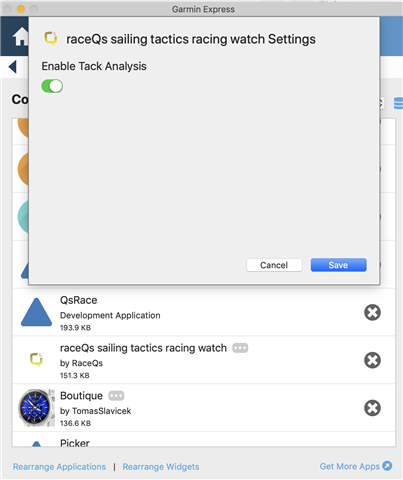
in GCM on my iPhone, the Beta app is displayed in the "Activities & App Management" page, but when I click the > icon it brings up the app's logo on a new screen, and then the vertical ... icon, I just get "Uninstall " and "Cancel"....No Settings
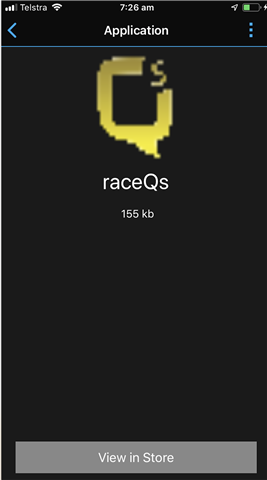

Here's my settings.xml (Forum wouldn't display the code)
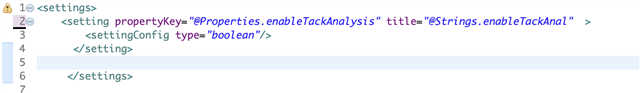
Have I overlooked something?
Looking at the Garmin Express screenshot, I see "QsRace" listed as a development application with no "..." button. If I'm not mistaken, that's a sideloaded app. Is that the same app (same ID) as your beta store app? IIRC when a sideloaded app has the same ID as a store app, the sideloaded app interferes with the store app, at least in GCM. I think I've seen the same problem when I sideloaded an app and was unable to manage the store version of the same app in GCM.
Try uninstalling or manually deleting your sideloaded app.
No, they had different ID's but to be sure, I deleted all side-loaded apps and the Beta app, then re-downoaded the Beta app. Settings are displayed in Garmin Express, but still no settings in GCM (iPhone 6 GCM 4.18.0.16)