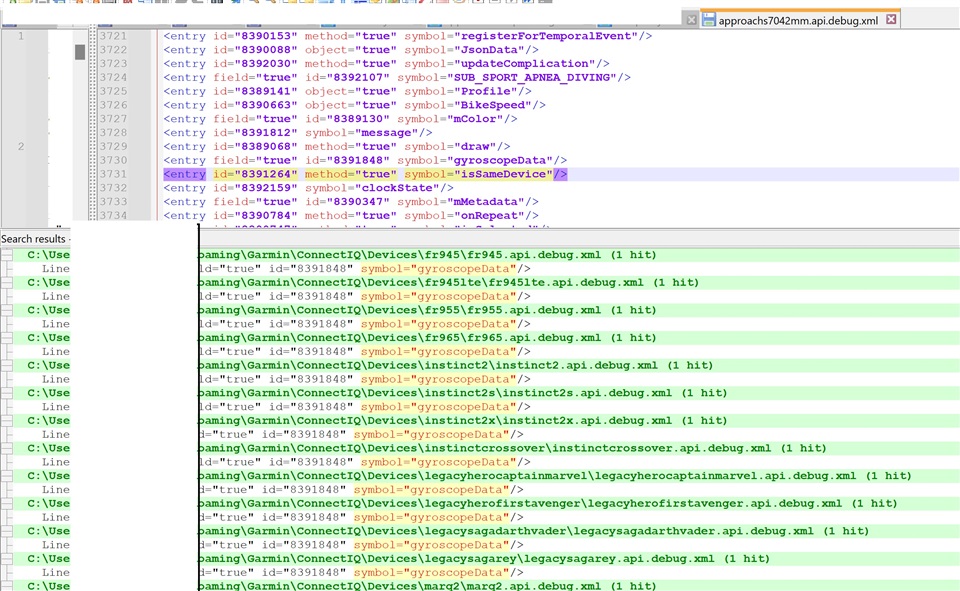I'm looking for a list of watches that support 25 hertz (or more) of gyro and accelero data.
I was looking here: https://developer.garmin.com/connect-iq/api-docs/Toybox/Sensor/GyroscopeData.html , supported devices.
Unfortunately this list turns out to be largely incorrect, as I have multiple watches here, such as the Fenix 5X PRO that are on that list but when testing there is no gyrodata available.
As an alternative I tried to test it through the simulator, but also that route is hopeless as the simulator is not representing the behavior of devices. For example I have a device here, the Fenix 6XPRO, on the real device I'm receiving 25 hertz Gyro data. In the simulator I'm not receiving gyrodata:
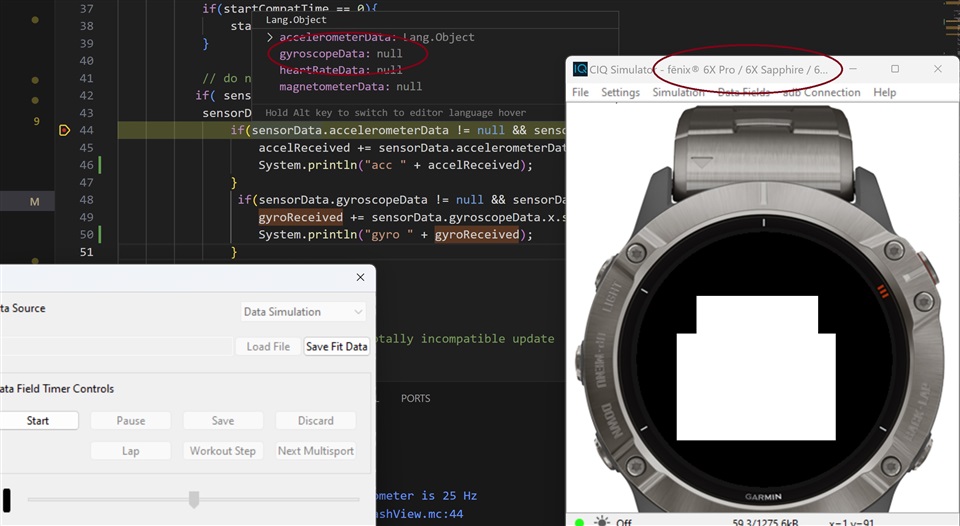
As you can see the gyroscopeData array is Null in the simulator for the Fenix 6X PRO. But on a real 6x PRO device it works, and I receive Gyro data.
Long story short: the documentation seems incorrect, the simulator is not representative for real devices. There is no way to know if our app (That requires gyro + acc data) will work on a device, except by buying 90+ watches and test it on all of them. How is it possible to built reliable apps if the basics are not right? Or am I missing something?