Could you give a clue how to implement visualisation of a long / multiline text which is longer than a single screen?
I can see this in e.g. Garmin Sleep app:
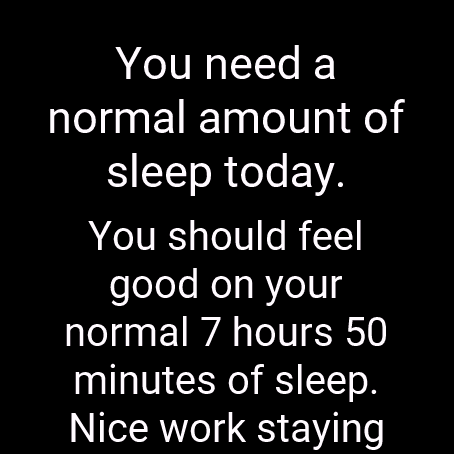
Obviously, on the watch this is scrolling smoothly and all is controlled with touch or Up/Down buttons.
Any hints appreciated!

